Buy tickets
Using app interface
To purchase tickets, visit mycaps.app↗ and press the "Buy tickets" button on the vending machine.

Enter the amount of tickets you would like to purchase and press "Buy". Then confirm the action in your wallet.

You can see your current ticket balance displayed in red numbers.
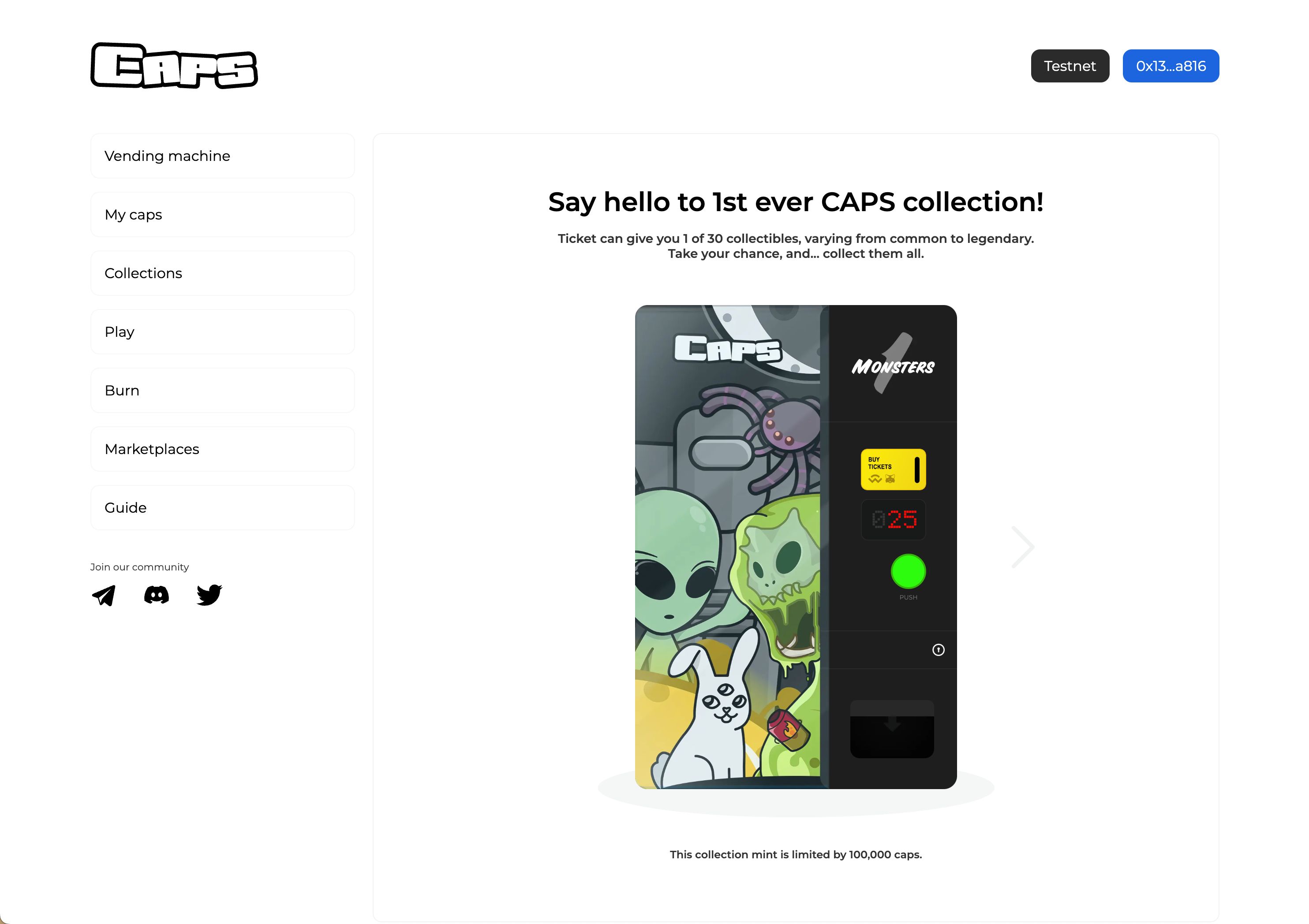
Tickets can be redeemed at any time and have no expiration date
Learn more about ways to check your ticket balance.
Price for 1st collection
The price of each ticket is tied to $3 US dollars, but the purchase will be made in the network's main currency (such as ETH for Ethereum, MATIC for Polygon, FTM for Fantom, or BNB for Binance). Achieved thanks to Chainlink price feed↗ oracles.

When you buy tickets, your wallet will automatically propose a gas price. However, the network fee is not included in the ticket price and must be paid separately by you. Polygon fees are almost zero, but be aware that Ethereum gas costs for contract calls are much more.
Price from 2nd to 34th collection
The fixed price of $3 USD only applies to the first collection (Monsters 1). After this sale, the economy will adjust to the basic value, and tickets for all subsequent collections will be sold at a fixed price in (CAPS tokens). For example, ticket for the second collection will cost 13.125
, ticket for the third collection will cost 6.5626
, and so on.

Supply
Ticket total supply is limited by 100,000 for every network and collection.
