Get caps (Vending machines)
Using app interface
To burn your tickets and receive caps, go to the "Vending machine" page and click the "Push" button.

Confirm the action in your wallet, wait for the transaction to be confirmed on the loader, and then you will see which cap you received.

Using block explorer
Visit blockscan.com↗ and enter the ticket smart contract address to search. Select the network where you purchased tickets. Then go to Contract > Write contract tab. Press "Connect to Web3" button/link so you can connect your wallet and perform actions.
Find the requestNft function. Press "Write" and confirm action in your wallet.
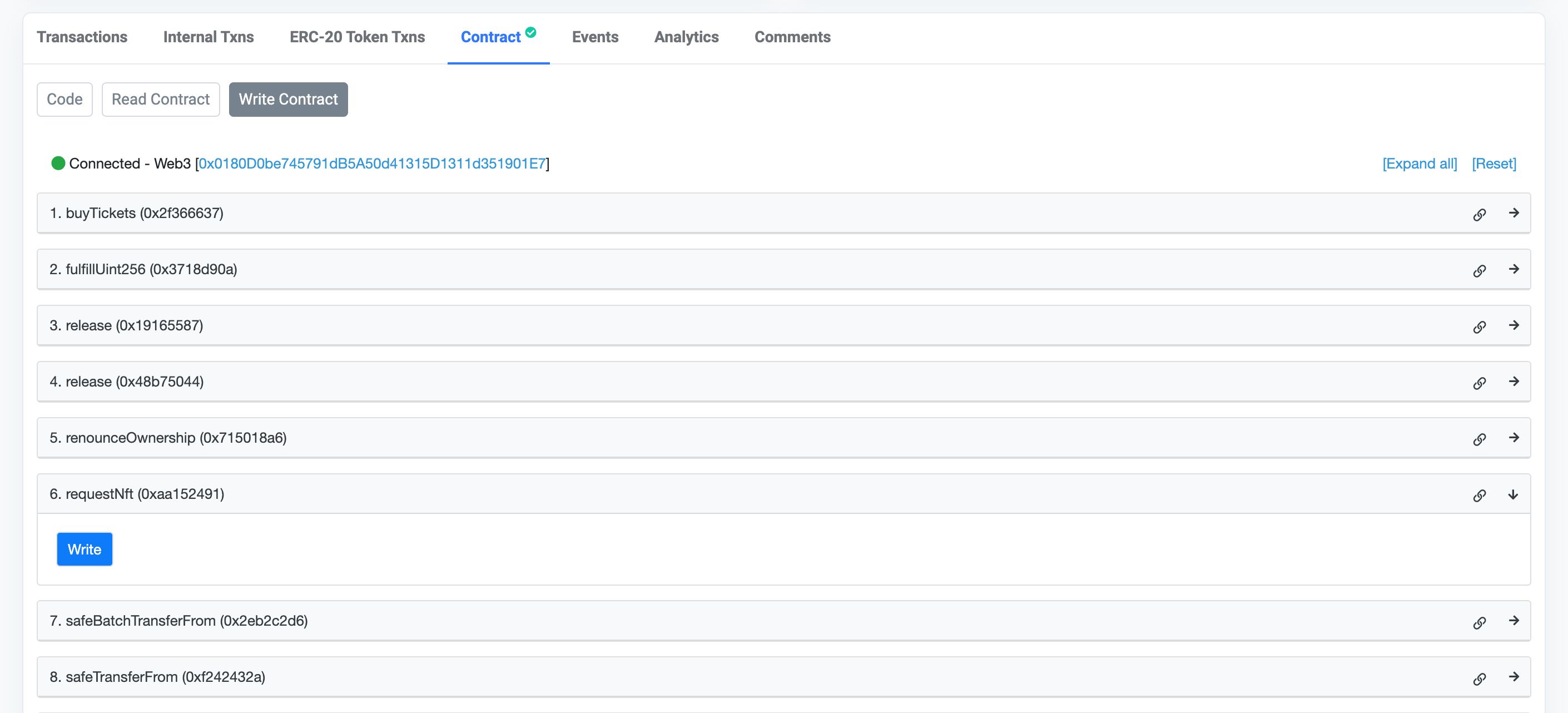
Result of transaction will be appeared on your wallet's explorer page, at ERC-721 Token Txns tab.
Drop chance
Is the same for every collection.
| Rarity | Chance each time |
|---|---|
| Common | 80% |
| Uncommon | 16% |
| Rare | 2.75% |
| Epic | 1% |
| Legendary | 0.25% |
How randomness works
We use API3 QRNG↗.
Resolved known issues
I've accidentally refreshed/closed the page before the cap was dropped
That doesn't affect the process. Just check your "My caps" page a few minutes later.