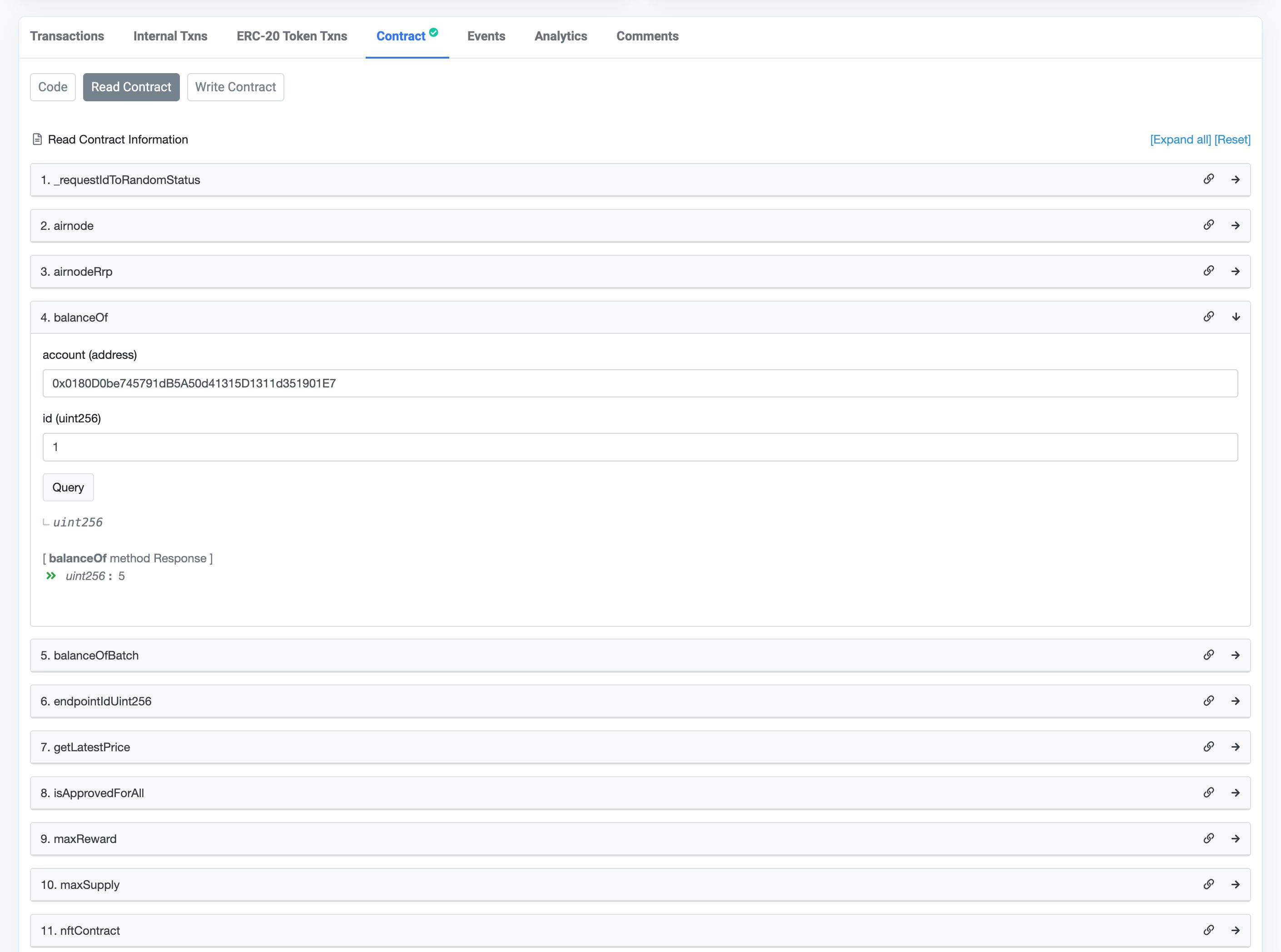Check your tickets balance
Using app interface
The "Vending machine" page shows your ticket balance.

The "My caps" page shows your ticket balance.
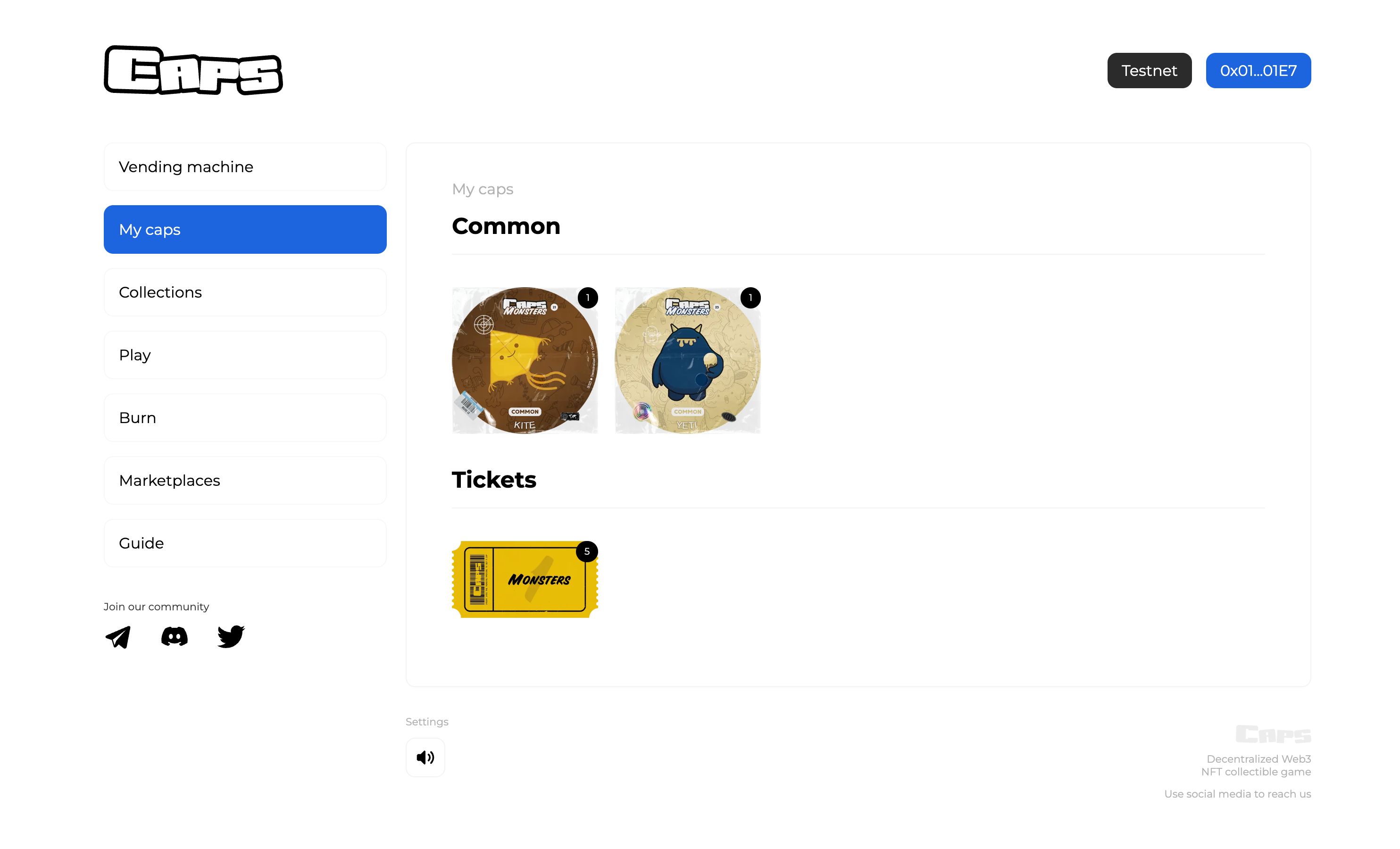
You can also transfer tickets to any address from here.
Using block explorer
Visit blockscan.com↗ and enter the ticket smart contract address to search. Select the network where you purchased tickets. Then go to Contract > Read contract tab.
Find the balanceOf function and enter your account (address, 0x...) and token id (uint256, number 1). Then press "Query".